To send custom CEC commands from PC to TV through CEC adapter, you will need to install the CEC client. This is an exe file that is included in the libCEC and Windows driver package.
To install, please download the latest version of LibCEC from our Github:
https://github.com/Pulse-Eight/libcec/releases
or use the links below to download the correct version of LibCEC 7.1.1 for your PC
- 504 KBJun 23
- 1.91 MBJun 23
- 2.83 MBJun 23
- 1.86 MBJun 23
- 2.56 MBJun 23
Run the downloaded file, it opens a standard installation wizard.
Read through the License Agreement and on the following page; Under the section "Choose Components" please make sure all options are ticked.

Finish the standard installation wizard as you would expect

You will now find the CEC Tray Application has been installed on your PC
After installation, you will find this folder installed. The default destination for this is listed below:

Open a cmd prompt in this folder, and run type .\cec-client.exe -h
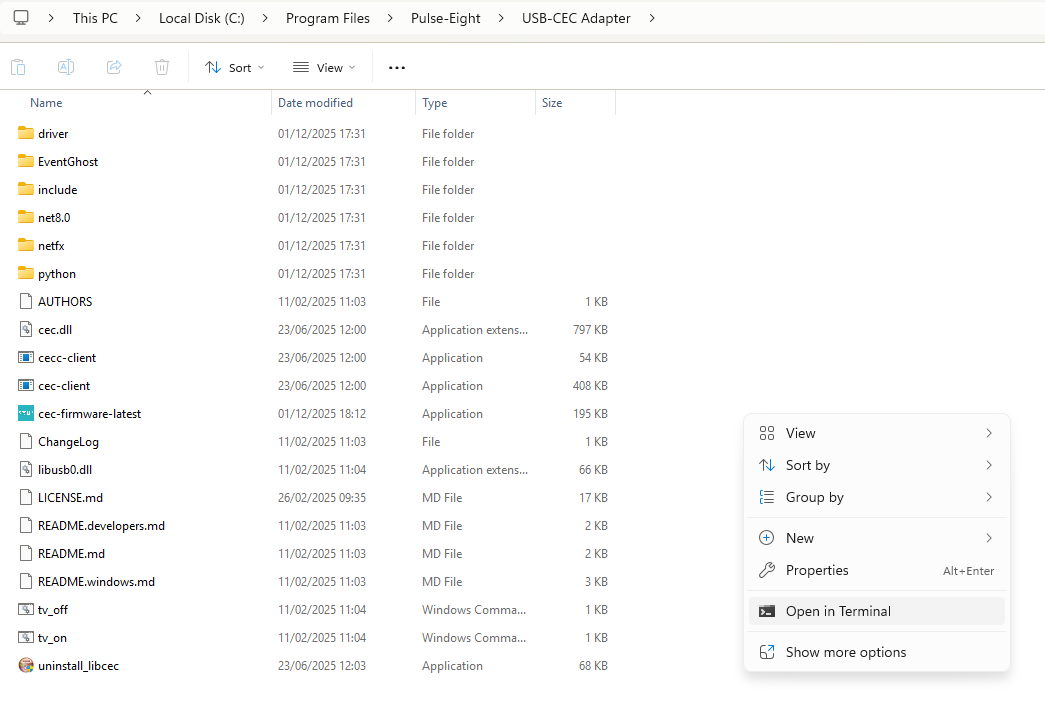
You will now see the options, as shown below:
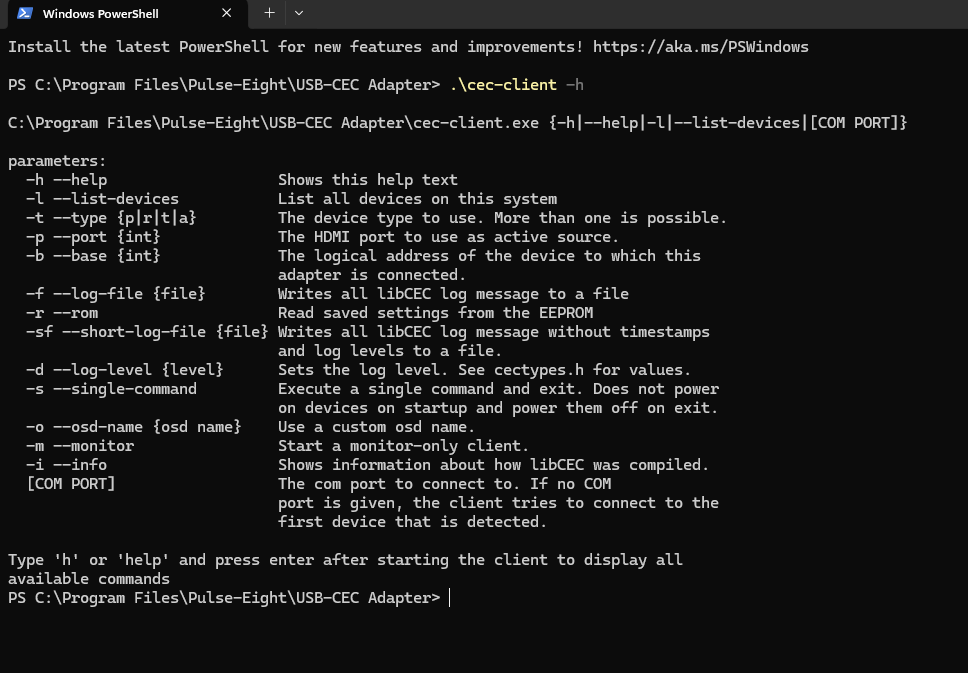
Was this article helpful?
That’s Great!
Thank you for your feedback
Sorry! We couldn't be helpful
Thank you for your feedback
Feedback sent
We appreciate your effort and will try to fix the article
